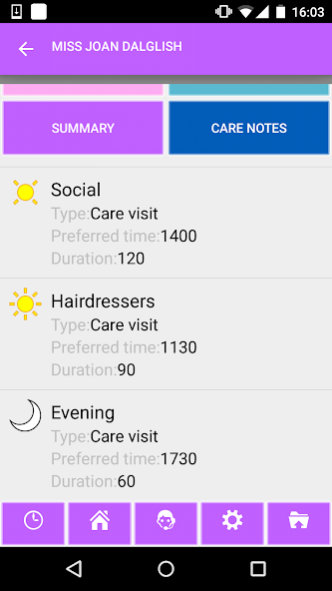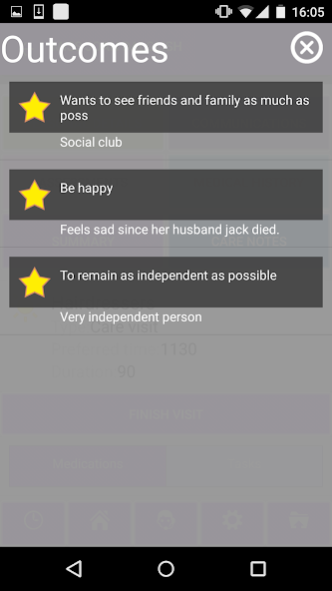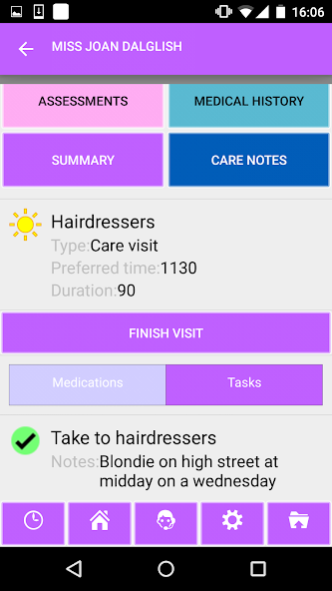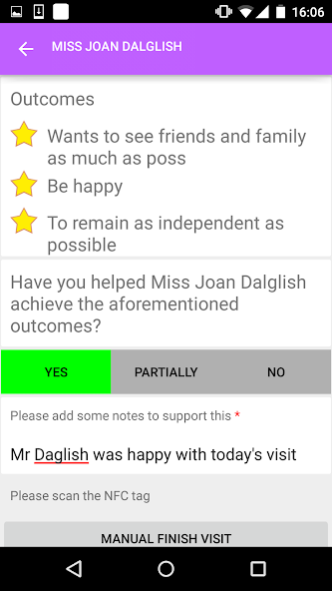PASS 1.85.4
Continue to app
Free Version
Publisher Description
Intuitive to use, quicker to read relevant information compared to a paper care plan, and empowering care staff with great information at their finger-tips, PASS is helping to support care assistants to do a great job even better wherever they are.
PASS supports excellence in customer management, working seamlessly across all major devices, from receiving care enquiries, to assessments, staff supervisions and customer reviews on tablet while out in the community, to delivery of care plans and receipt of MAR sheets and diary notes from care assistants’ smartphones.
PASS improves the care delivered by homecare services. Through improved clarity of care plans read by care assistants, the ability to identify issues with medication and care in real-time, PASS is helping leading care services to revolutionise care quality.
Sound business and high quality care go hand-in-hand – efficiency in business creating opportunity to invest in the quality of care. PASS saves homecare services a substantial amount of money by removing inefficiencies – an estimated saving equivalent to 15% of net profit.
PASS is the only system available to provide real-time feedback on how outcomes are being achieved for each customer, transforming the quality of care reporting, and supporting improvement in care planning, PASS is your best tool to deliver excellence in CQC compliance.
About PASS
PASS is a free app for Android published in the Health & Nutrition list of apps, part of Home & Hobby.
The company that develops PASS is everyLIFE. The latest version released by its developer is 1.85.4.
To install PASS on your Android device, just click the green Continue To App button above to start the installation process. The app is listed on our website since 2023-10-27 and was downloaded 17 times. We have already checked if the download link is safe, however for your own protection we recommend that you scan the downloaded app with your antivirus. Your antivirus may detect the PASS as malware as malware if the download link to com.elt.passsystem is broken.
How to install PASS on your Android device:
- Click on the Continue To App button on our website. This will redirect you to Google Play.
- Once the PASS is shown in the Google Play listing of your Android device, you can start its download and installation. Tap on the Install button located below the search bar and to the right of the app icon.
- A pop-up window with the permissions required by PASS will be shown. Click on Accept to continue the process.
- PASS will be downloaded onto your device, displaying a progress. Once the download completes, the installation will start and you'll get a notification after the installation is finished.